One of the main disadvantage of IDM is that, one cannot play the incomplete video files which is being Downloaded. You can imagine a pain when you come up with a download error when
you are downloading a video of about 2 GB when Download is 99%
complete and you have no way to resume. It hurts,doesn't it?
I faced the same problem some days before ,and Guess what? I found a solution for this problem.
Solution is quite simple...Just follow the steps:
1. Go to Start> Run
2. Type : %appdata%
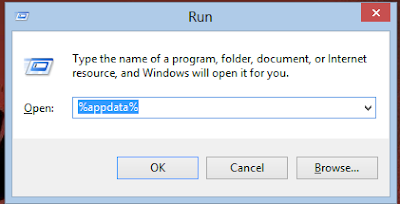
3. Among List of folders Go to IDM>DwnlData
4. Go to User
5.You will see list of folders again.Your video is stored in any one of the folders. Just search for file inside the folders. To make this work easy. Go to properties of Downloaded files in IDM and see the link. The folder with similar name with the download link contains your file. Open the folder and play the file with any media player like VLC, TVP , etc.
Good Luck!!!
Don't forget to Comment and Share!!
I faced the same problem some days before ,and Guess what? I found a solution for this problem.
Solution is quite simple...Just follow the steps:
1. Go to Start> Run
2. Type : %appdata%
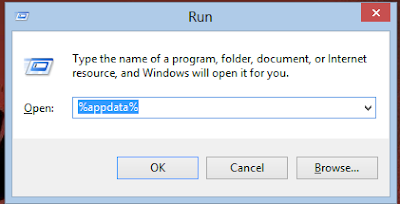
3. Among List of folders Go to IDM>DwnlData
4. Go to User
5.You will see list of folders again.Your video is stored in any one of the folders. Just search for file inside the folders. To make this work easy. Go to properties of Downloaded files in IDM and see the link. The folder with similar name with the download link contains your file. Open the folder and play the file with any media player like VLC, TVP , etc.
Good Luck!!!
Don't forget to Comment and Share!!


